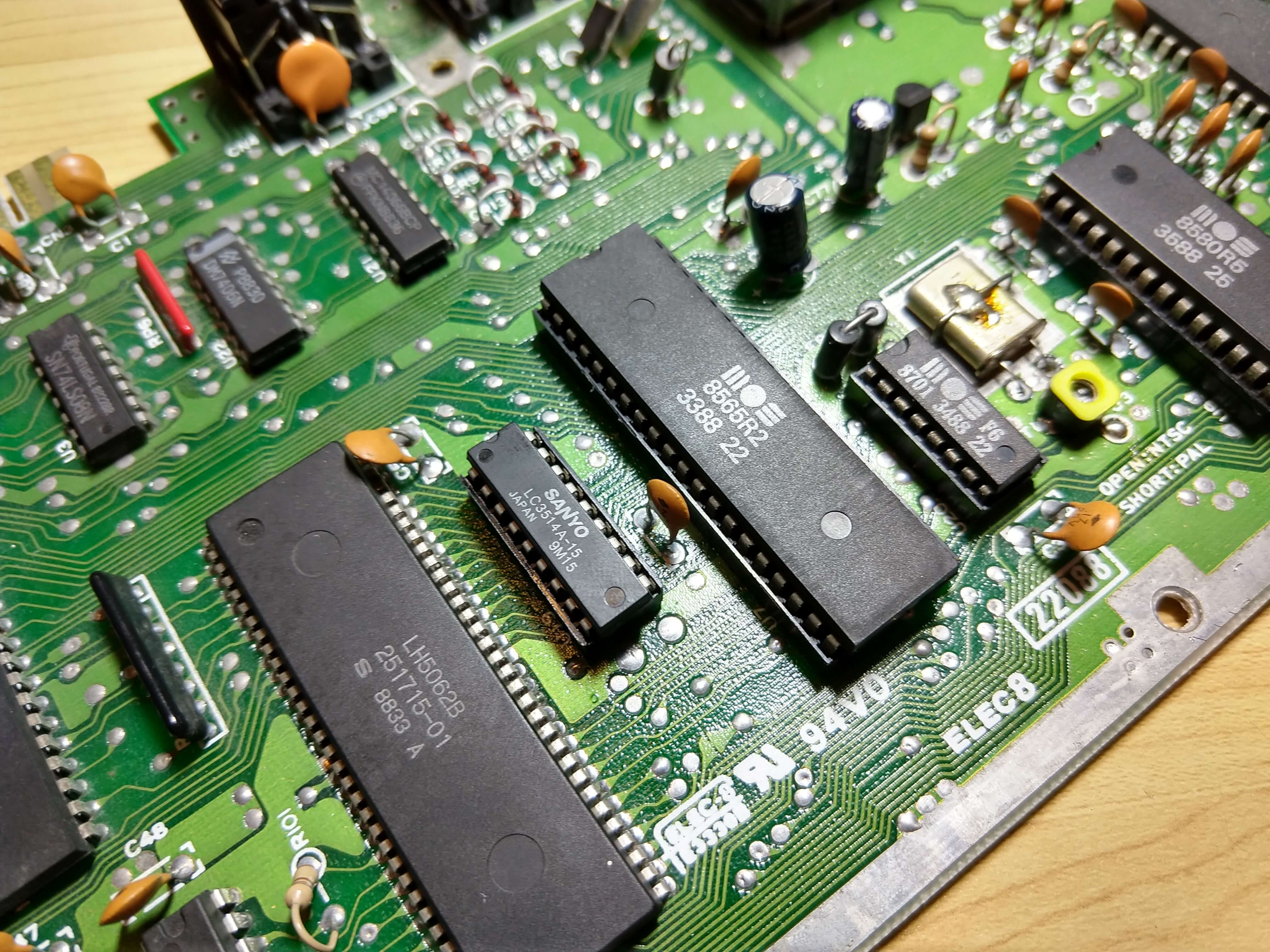How Many Computers is Enough?

When I broke my Commodore 64, it was the only computer I had. This meant that for years afterwards, I simply didn’t have a computer any more. I still encountered them from time to time of course. I’d visit friends, we’d stay up late playing games, and I became familiar with the Amiga and the PC family but I never got to know these machines the way I had known my old 64.
These days, the situation is different. I don’t actually know how many computers I own now. Couldn’t even hazard a guess. I’d start at saying maybe 20, but then I have to start thinking about what actually constitutes a computer now, and if I should count my phone, and then I realise I totally forgot about my DEC Alphas in the back shed and hang on there’s another couple of disassembled laptops in a box and …
I have a lot of computers. Among them, now, are two Commodore 64s. I find it quite reassuring and comforting in many ways to have a backup, but of course, a backup isn’t a backup until you’ve tested it’s usable.

Bring Out Your Dead

I’ve previously recounted how I went from one broken 64 that I’d taken very poor care of, to one fully functional one in a single Gumtree transaction. This gave me a good basis to start catching up with the machine again, and I’ve got a lot to say about that soon. Right now, I want to talk a little about what’s happened to the old, broken, corroded machine that I pulled from the back shed.
My original plan, before buying the complete bundle, was to take my old C64’s case, pull out the motherboard and put a Raspberry Pi in there and build an emulated 64 using the original keyboard. I started down this path, and am still messing about with Vice a bit … but we’ll get back to that later.
Once I had the second Commodore 64 in the house though, I was able to do something that hadn’t been possible before because I didn’t have a power supply. I could plug in the old machine and turn it on. I didn’t expect much. I got slightly more than I thought, but not anything super useful.
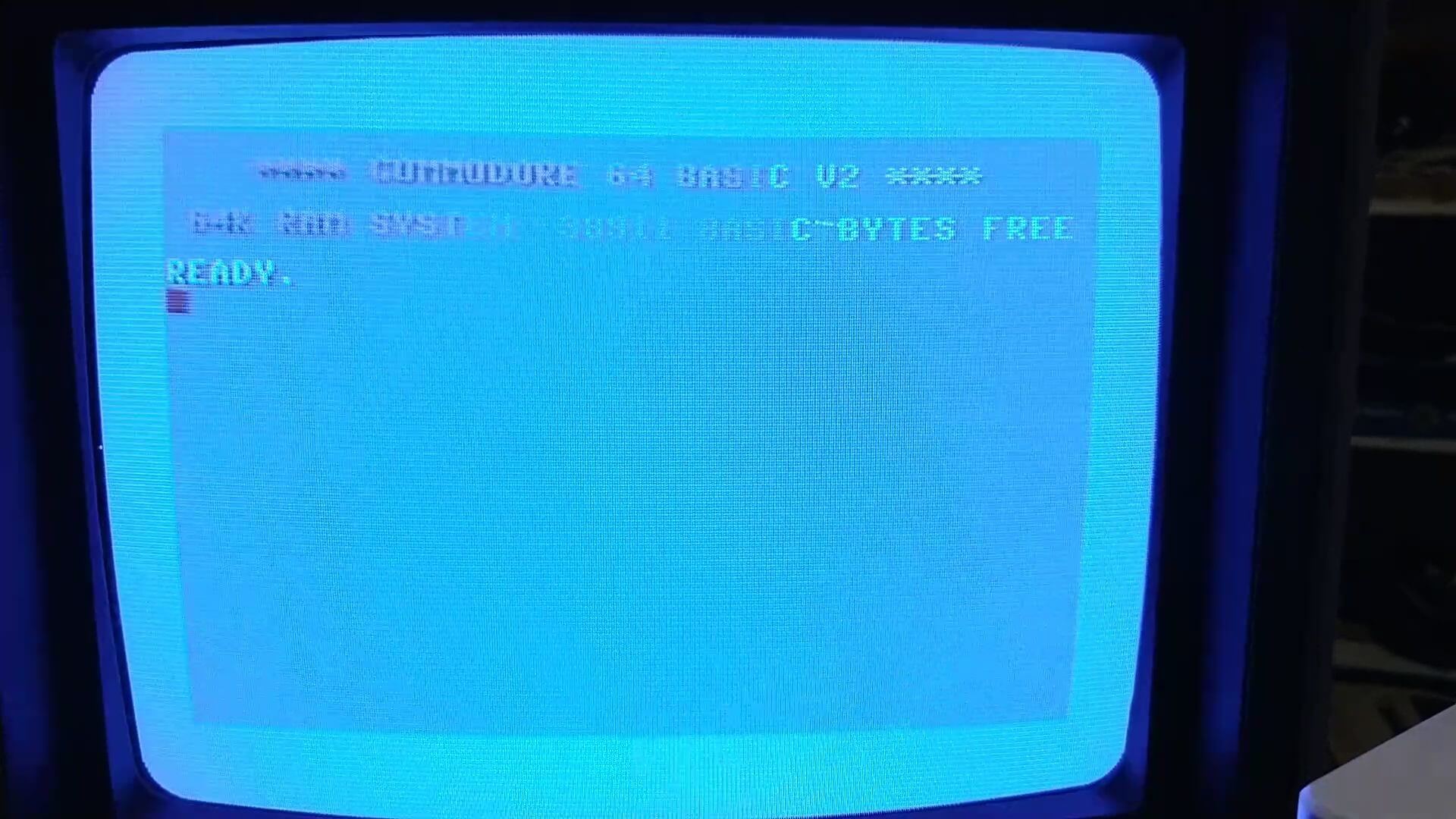
It looked like it booted fine, but the text was flashing random colours constantly. It wasn’t good. On the bright side though, it did actually seem to be alive. I did some searching around the net for the symptoms and found it was a pretty good description of faulty colour RAM on the board. I had a close look at the board, and yeah, it seemed likely. The pins on the relevant RAM chip looked very corroded and bad.

So right now I have a reasonably likely fault diagnosis that matches the symptoms I can see, and it turns out that replacement chips could be ordered pretty cheaply from Retroleum. This gets me strongly remembering that time as a 16 year old that I got a soldering iron out and ended up with a dead Commodore 64 as a result – but this time it was different. This time I had a backup. I’d already pretty much assumed that this board was dead and I was going to use the case only.
I ordered the RAM, and a few other bits from Retroleum. I also ordered a few IC sockets of various sizes so I could just put sockets in the board once I got the old chips out.
Surgery Day
I heated up my soldering iron, my brand new solder sucker (I don’t know if it has a more formal name but that’ll do), and some other bits and pieces, and went to work. Honestly, it took a lot longer than I thought, I think my desoldering technique needs work and my soldering iron is cheap and terrible. I did it though, and added a socket to the board, and replaced the colour RAM.
I cleared up the bench, whacked the power cable into the board, turned it on, and … kinda shocked myself.

I now had a clean, clear, stable display from the old board. I’d fixed it. I now really had a backup system. This led me confidently into the next step in what was becoming a more-well-defined plan each day. I’d also bought a couple of sets of replacement capacitors for both boards while I was getting the RAM.
It’s pretty common for capacitors on these old machines to fail, and this can do a lot of damage when it happens. Replacing them is a good preemptive bit of maintenance you can do for extending the life of an old computer, and these have already survived 30 years. They could use a bit of help.
So, desoldering kit at the ready, I dived back in and started pulling more stuff off the “bad” board, as I figured if I was going to make mistakes and screw something up, this was still the board to do it on. I’d do the “good” board after, if this one survived.
Long story short? It worked fine. Well – I thought it did, but I didn’t test super thoroughly before I started and I found some problems later and I’ll never know for sure if they were preexisting or not. I suspect they were, but we’ll get there in a minute. I did not seem to have made things worse, though. Of course, this emboldened me to a huge degree, so at this point I opened up the “good” 64 again, and pulled all its capacitors off too.
The Importance of Proper Testing
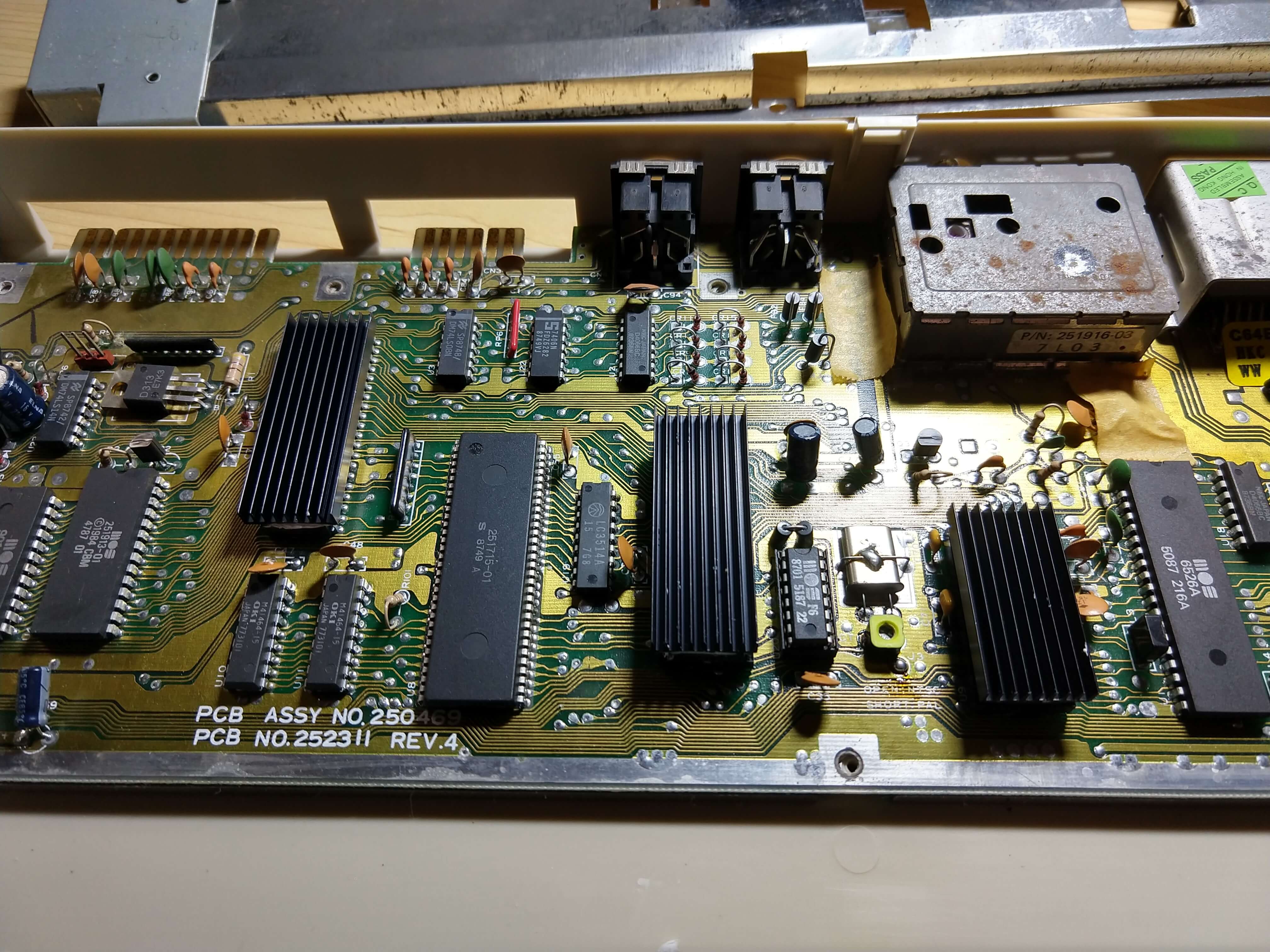
Having the reassuring safety net of a second and (apparently) fully functional board, I started the future-proofing process on the other motherboard. The capacitor swap went well, and I slapped heatsinks on and everything seemed fine until I finally decided to play a game and realised I had no sound. I checked speakers, did some random noise generation in BASIC, and got really depressed. No sound.
I can’t be sure exactly when this issue started, if I did it or if it was something that was about to go anyway. I’d actually had this machine on the shelf for quite a while at this point as I was mainly messing about with the other board, and my emulated setup with the Raspberry Pi. My testing had basically been “plug it in, turn it on, if the screen turns blue it’s all good”.
It was OK though, I had a fallback. I could “promote” the other board to primary and carry on. I plugged it in to try some random demo or something to verify the sound just in case there was some issue with the monitor or the cables that I’d missed. I’d never plugged my SD2IEC drive into this board before this point. Turns out it froze up when I tried to load anything. Oh shit.
One Step Forward …
I need to give my two C64 motherboards names or something at this point, it’s starting to confuse me, and if that happens then it’s not going to help you very much, is it? They’re conveniently different colours so let’s set out which one is which.

- Green – the green board is my original C64, which has been in storage units, sheds, damp cardboard boxes, and generally neglected for a decade or two. It has visible corrosion on the edge connectors and was filthy when I first pulled it out of the case.
- Gold – this is the board from the machine I bought earlier this year as part of a complete working bundle. It has been indoors its whole life and was pretty clean when opened. The warranty sticker was even intact on the case.
At this point they both have full new sets of capacitors. They both power up to the regular startup screen and respond to the keyboard. However, the gold board seems unable to produce any sound, and the green board won’t load anything from disk.
The sound issue could be a lot of things, from a faulty SID chip to a dodgy solder joint. The disk access issues sound like possible CIA problems. The easiest thing to try out, given both boards are the same revision and the chips are socketed, is to try swapping the green board’s SID into the gold board.
I did this swap, which had a bit of a risk associated since if the SID was dead, I had no idea what had caused it and I could be about to fry another one. I was feeling cocky that day though, and as it turned out it ended up working fine. I had a dead SID, but no idea why. At least my “good” machine was back to fully functional for now, and I’d consolidated my issues onto one board. I could safely take a break and enjoy some quality time with some games.

CIA Swapping
The Commodore 64 has two identical chips on the board – the CIAs. These are responsible for most of the I/O functions, so if it’s something that involves controllers, or data transfer, they’re probably involved. They have a very clear division of what they interface with though, so a great way of testing if there’s a faulty CIA on the board is simply to swap them over. If the fault stays the same, it’s probably not the CIA. If the fault suddenly becomes a completely different fault, you just got a great indication of where the problem was.
The CIAs are 40-pin chips, and mine were not in sockets. I rolled up my sleeves and started desoldering. What the hell, right? This board is pretty much useless right now and I can’t make it much worse.
In the course of removing the first CIA, I found more corrosion just like on the colour RAM. One of the pins on the chip was in such bad condition that it broke clean off under the slightest pressure as I started pulling the chip out. The silver lining on this little event was me feeling confident that I’d correctly diagnosed the issue.
I carried on, removed both chips and put in some sockets to ensure any future messing about would be easier. I didn’t have a spare CIA though, so I had to do the dodgiest little repair where I pushed a piece of wire I’d trimmed off one of the new capacitors into the pin hole, and dropped some solder onto the stub of the broken pin. It was hideous. Imagine my face when it worked later.
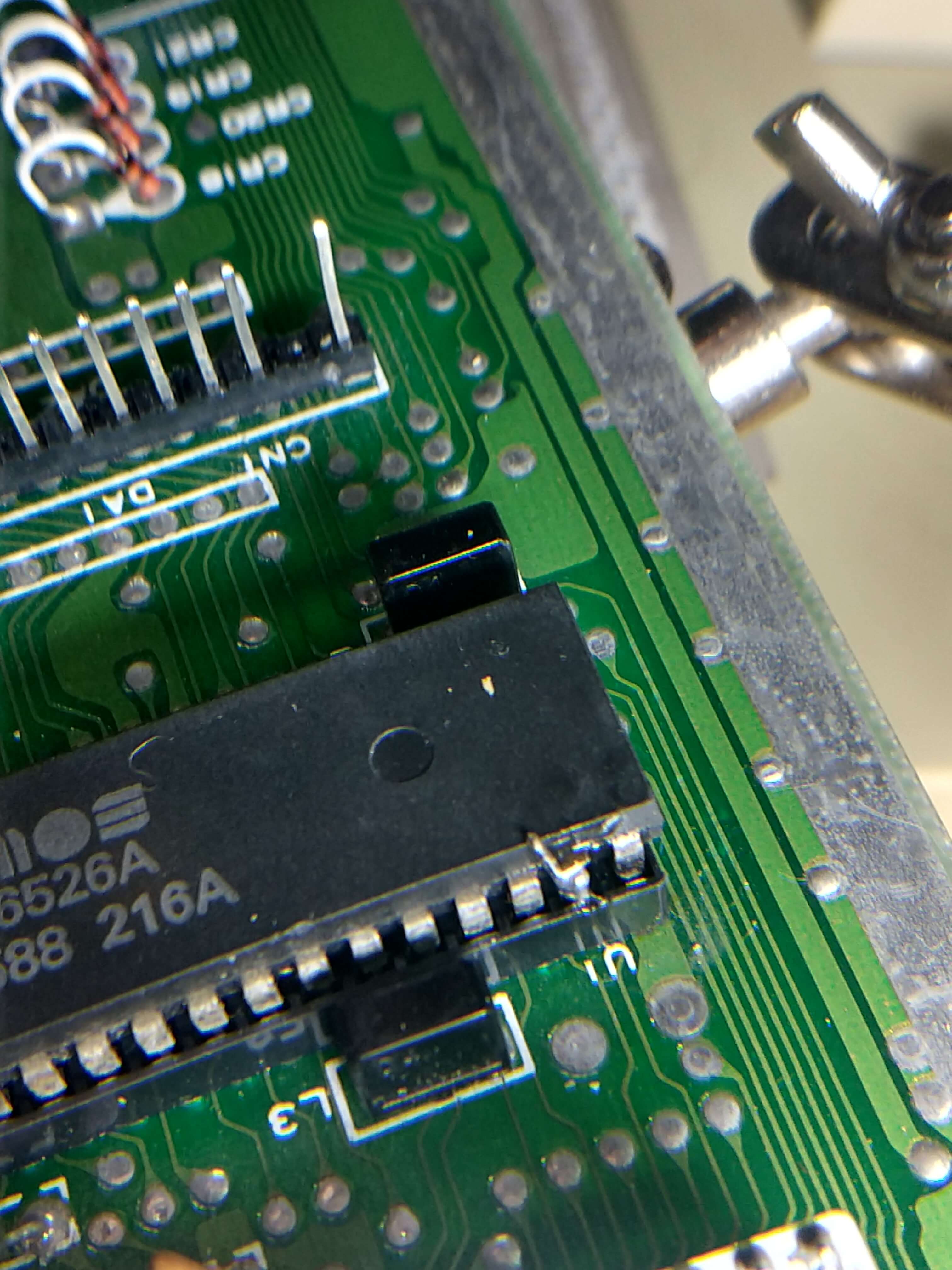
Wish You Were Here
I had disk access back, and all my input devices seemed to work, but I was still missing a SID. Getting a new one was looking pretty expensive, and there aren’t many out there. There are a few clones out there though, and I was curious about giving one a shot. I even had a local source.
I found Melbourne Console Reproductions kind of by accident when looking for an SD2IEC on eBay. Not only are they local, but they’re really local to me. My drive arrived in my letterbox the morning after I ordered it because it turns out they are only 10 minutes away from my house and they just drove by and dropped it off. I’d been anticipating getting one a couple of weeks later from an overseas seller, and paying a ton for shipping so this blew me away.
They had stock of the SwinSID Nano so I popped in an order, and damn – there was one in my letterbox again the next morning. That’s going above and beyond. I’m definitely going to be doing more shopping there in the future.
I popped my new SID into the board and the first thing I noticed is that my C64 now does a little “ding” sound when it’s powered on. I love this! It’s such a nice little indicator that things are OK. That alone was almost worth the $25 to me!
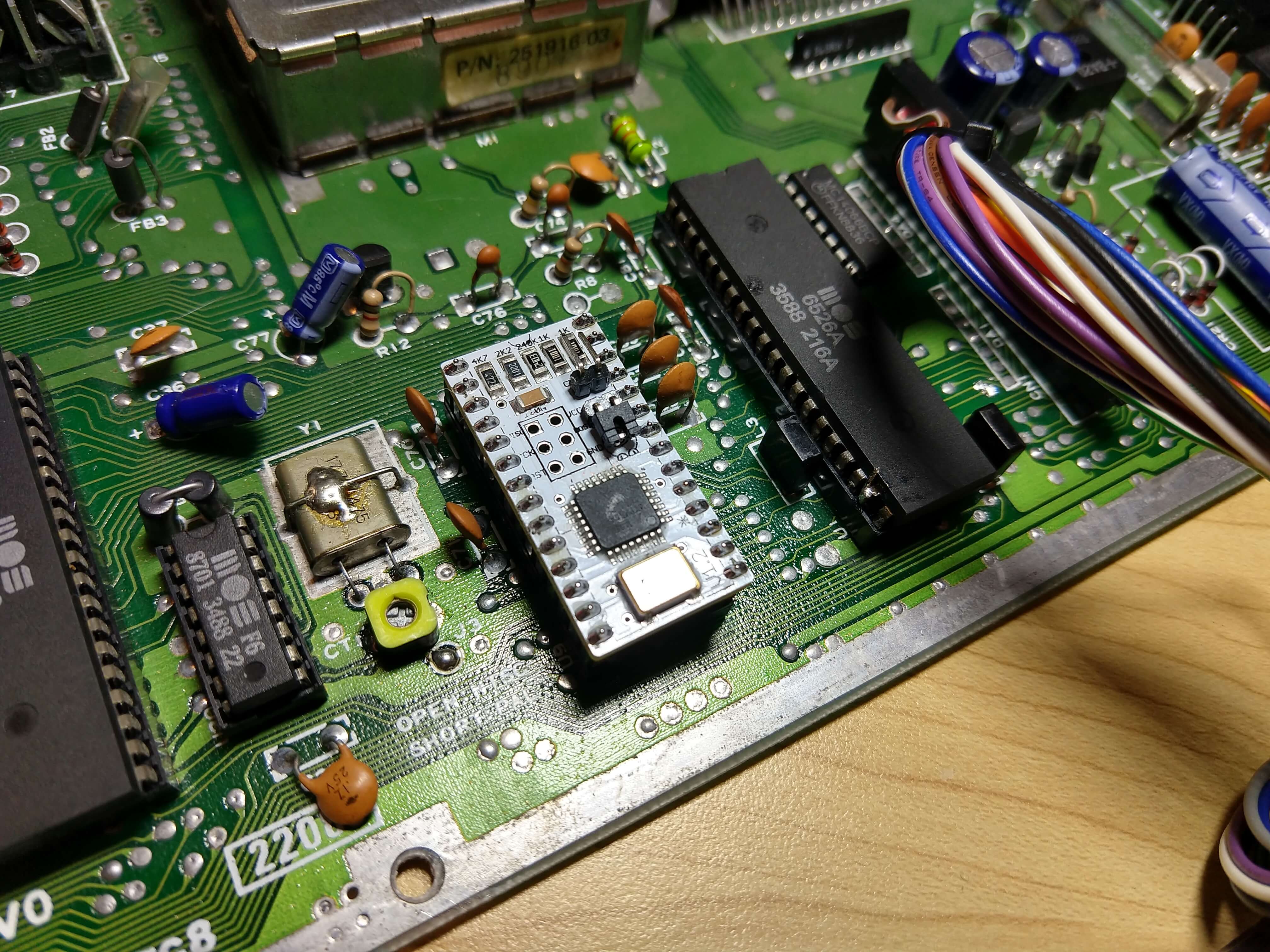

A little bit of Monty on the Run proved that everything seemed to be in working order – disk access, joysticks, sound, keyboard all checked worked flawlessly. I’m far from a serious audiophile, I’d read a lot about the SwinSID not being that good a replacement for the original SID but honestly, I can’t really tell the difference. Maybe if I listened to things directly back to back, but really it’s fine for me and it’s certainly fine for what’s once again my fully functional backup board.
OK, Now What?
I find it kind of funny that the first newly failed part I had to deal with was on the gold board, which has been stored carefully and I’ve barely touched, while the filthy board with corrosion and dust and crap all over it supplied the working replacement.
I find it even funnier that despite being used to practise soldering techniques and generally treated as if it was already dead, the green board as of right now is a fully functional Commodore 64. I think I’ll start doing more mods and experiments on that one, maybe starting with adding a JiffyDOS ROM to it. I’m now getting past the point where I have a heap of hardware work to pay attention to though, and can get into actually using these machines.
I have one machine that I plan to keep it running and maintained in its stock configuration in the hope of getting another 30 years out of. I have a second, that I might do some fun expansions to and see how far I can actually push this old thing. Then there’s the “third” machine, a Raspberry Pi and a Keyrah v2b that’s still interesting me as I can even run that as several different Commodore models, but I’m now short on keyboards and cases since I started out under the assumption that I had one dead board and it keeps coming back to life. I have my eyes open for Commodore keyboards appearing on eBay and so forth, so I can make more use of that.
There’s also some retrobrite jobs to do, I have a 1541 drive that’s still super yellow, and a keyboard that needs a bit of whitening as well. I’ll be getting into that soon now it’s starting to get sunny and warm.
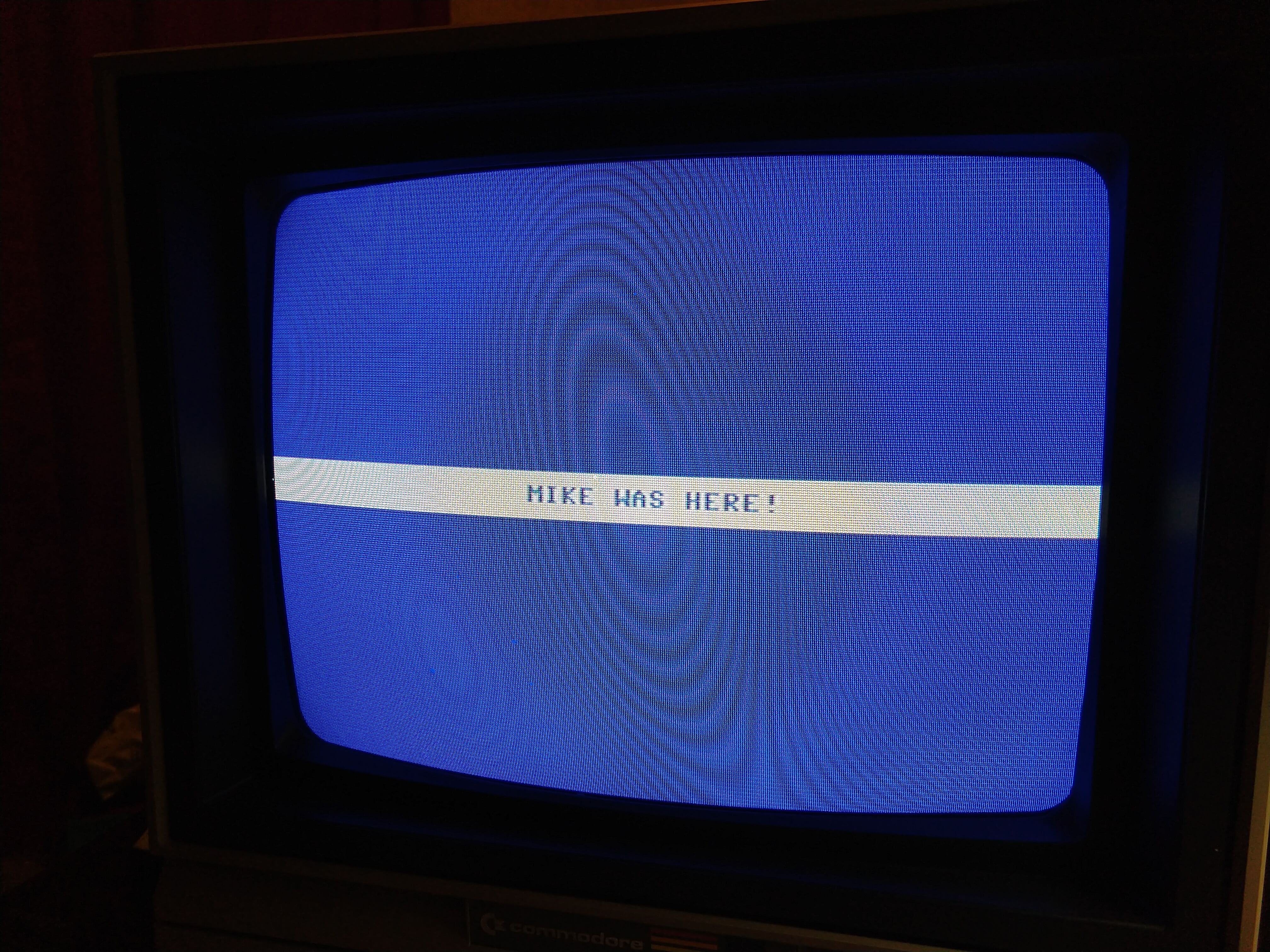
I’ve been getting back up to speed with 6502 assembly as well. I’m at the “Hello World” stage with raster interrupts, and I think I have enough for a full post on that topic coming up. This is why I started this little saga for a start – I’d just started getting my head around this stuff in my teens when I was cut short due to my own stupidity.
I feel like I have enough Commodore 64s for my immediate purposes right now. Of course, what I really wanted more than anything back in the 80s was a Commodore 128 …